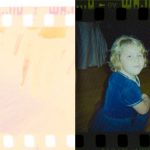How to Digitize Old Negatives
Learn how you can take old negatives and digitize them to create photos on your computer.
Yield: 1
Cost: none
Materials
- Camera phone - 2 phones or 1 phone and a digital camera
- Computer
- Printer
Instructions
- Go into your settings on your phone and increase the display to the lightest setting.
- Find a white background on safari or google.
- Place the negative on the white background on the phone.
- Take a picture of the negative using another phone or digital camera.
- Send the picture to your computer via email or other methods.
- Upload the image to any image editing software. Fotor is free. I use Lightroom and Picmonkey is another good option.
- Look for a tool called Tone Curves or Curves.
- If you have the option called Invert just choose that and your negative will turn positive. If not, then drag the lower-left point of the line all the way to the top, followed by dragging the upper right point, dragged to the bottom right.
- Play around with the other tools such as color adjustments to warm up the color and get the best possible image.
- Save your creation, print it, or share with others,
Tried this project?Tag @hearthnvine on Instagram